Modifying a Manual Discount
- Knowledge Base
- User Guide
- Videos
-
Use a manual discount to create a new coupon code or other promotion to offer to your customers
-
Select Marketing->Discounts & Coupons under the SEO-Cart left navigation menu.
-
Make sure your Discount Type is set to: Manual Discount
-
Locate the manual discount that you would like to modify and click the Modify link towards the right.
-
Modify the information that you would like to change and click the Modify button towards the bottom right corner of your screen.
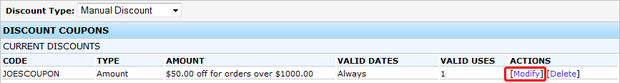
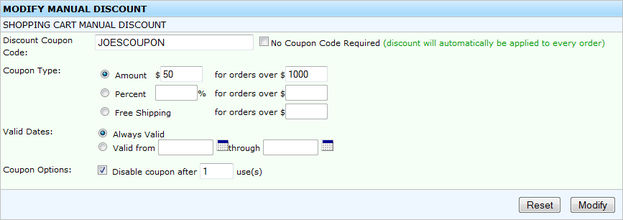
Field References