Adding a New E-mail Entry
- Knowledge Base
- User Guide
- Videos
-
Select Marketing->Mailing List under the SEO-Cart left navigation menu.
-
Click the Add Manual Entry link in the top left of the page.
-
Fill out the Name and E-mail address that is associated with the new entry and click the Submit button towards the bottom right corner of the page.
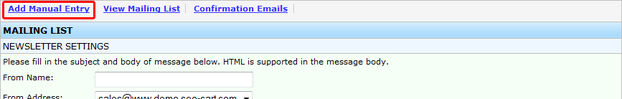
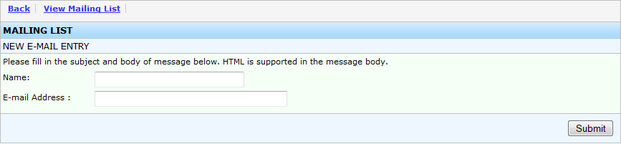
Field References