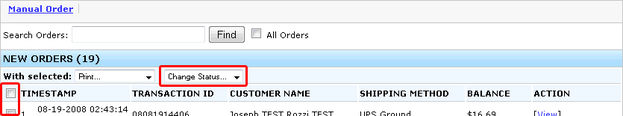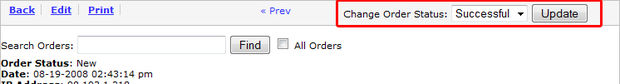Changing the Order Status
- Knowledge Base
- User Guide
- Videos
Use the following information below to change the status of an order:
-
Locate the order(s) you would like to change the status of in the left navigation of SEO-Cart under the Customers section.
-
Click the checkbox to the left of the order(s) you wish to modify and select the Change Status… drop down menu to the new status you would like to set the order(s) to.
-
Note: You may also Change the order Status in the top right corner of the page when viewing the detailed information of 1 order.