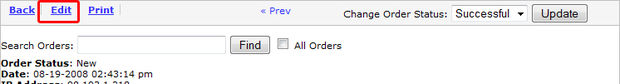Editing Orders
- Knowledge Base
- User Guide
- Videos
Use the information below to edit the information in an order:
-
Locate and View the order you would like to edit.
-
Towards the top left of the page, click on the Edit link.
-
Edit the information that you wish to change and click the Save button in the bottom right hand corner of the page.
-
Note: You can edit all aspects of the order information, including the quantity of an item that was purchased, add or remove an item that was purchased, shipping price, shipping information, customer information, billing information, or the order comments.