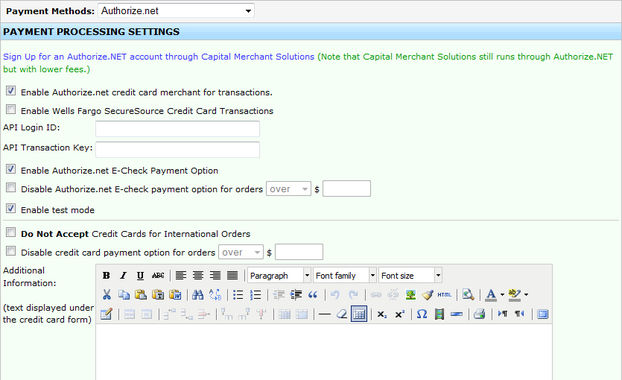Authorize.NET
- Knowledge Base
- User Guide
- Videos
Enable Authorize.net credit card merchant for transactions: Enable this option to use Authorize.NET for your online credit card processing merchant.
Enable Wells Fargo SecureSource Credit Card Transactions: Enable this option to use Wells Fargo SecureSource for processing your credit card transactions through Authorize.NET.
API Login ID: This is provided in your Authorize.NET Merchant Login. You can obtain this by going to Account->Settings->Security Settings and clicking on the API Login ID and Transaction Key link.
API Transaction Key: This is provided in your Authorize.NET Merchant Login. You can obtain this by going to Account->Settings->Security Settings and clicking on the API Login ID and Transaction Key link.
Authorize.net Payment Type: Set your Authorize.NET payment type to Authorize if you want to authorize the credit card when the order is made and capture the funds after the order has been marked as processed/shipped by you. Leave the Payment Type to Charge if you would like to capture the credit card funds directly after the order is made.
Enable Authorize.net Automated Recurring Billing (ARB): Enable this option if you sell products that require charging the customer's credit card on a recurring schedule. Enabling this option will also allow you to enable a trial period for your products. You must add the additional Authorize.net ARB service to your existing account which typically costs additional monthly fees for your merchant account. Once enabled, you will be able to set recurring billing when modifying or creating a product.
Enable Authorize.net E-Check Payment Option: Enable this option if you would like to accept e-checks as a payment option through your Authorize.NET account.
Disable Authorize.net E-check payment option for orders: Enable this option if you would like to only accept e-checks for orders over or under a certain amount.
Enable test mode: Enable this option to turn test mode on for your credit card transactions on your website. Only turn this on to place a test order.