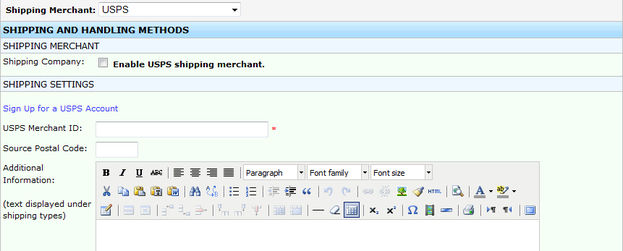USPS Shipping Merchant
- Knowledge Base
- User Guide
- Videos
Note: You may enable the USPS shipping merchant along with FedEx, UPS, or DHL shipping merchants.
Note: If you do not have a USPS account and would like to sign up with one, click the Sign Up for a USPS Account link.
Enable USPS shipping merchant: Enable this option to use USPS as your primary or secondary shipping merchant. USPS is the only shipping merchant that can be enabled with a primary shipping merchant already enabled.
USPS Merchant ID: Enter your merchant ID provided to you by USPS.
Source Postal Code: Enter the postal code that you will be sending shipments from. This field is used to help calculate shipping rates for your customers.
International Shipping: Check the Enable USPS international shipping checkbox if you would like to allow USPS International shipments to be made on your website.
Declared Value: Check the Enable Declared Value checkbox if you would like to automatically include an insurance value for your products that you ship to your customers. The insurance value for USPS will automatically be set depending on the customer's subtotal of their shopping cart and will likely increase the cost to ship the package.
Delivery Confirmation: Check the Enable Delivery Confirmation checkbox to enable signature confirmation options for your products that you ship to your customers.