Configure Website Navigation Template Settings
- Knowledge Base
- User Guide
- Videos
Configure the way your store navigation looks and operates on your website.
-
Select Configure->Website Template under the SEO-Cart left navigation menu.
-
Click the Navigation Template link towards the top of the page.
-
Review the information below to configure your website navigation.
-
Click the Update button towards the bottom right corner of the page.
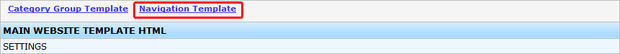
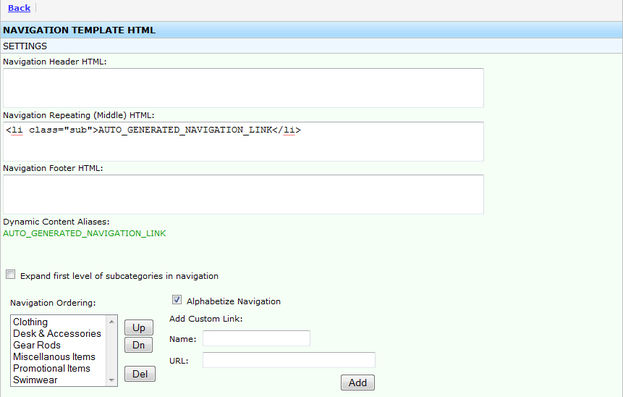
Field References
Related Support Topics