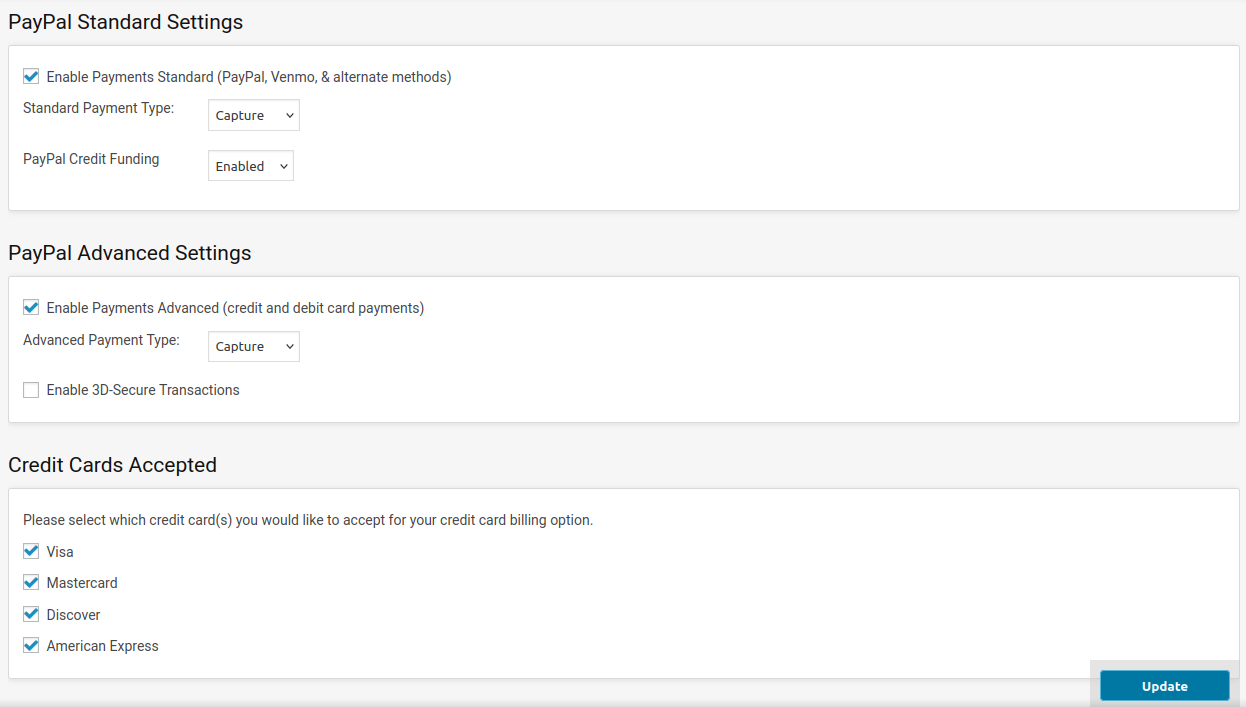Configure PayPal
- Knowledge Base
- User Guide
- Videos
Configure PayPal
If you don't already have a PayPal account, sign up for a PayPal account.
- Login to SEO-Cart and go to Configure->Payment Methods.
-
Click PayPal and check "Enable PayPal Complete Payments Platform".
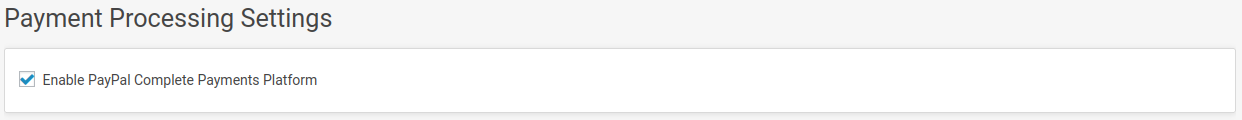
-
Select "Authorize PayPal Connection". This will take you to PayPal.com to authorize the connection.
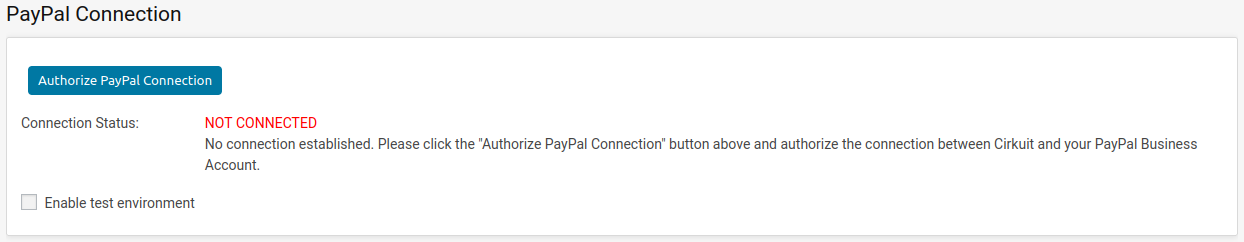
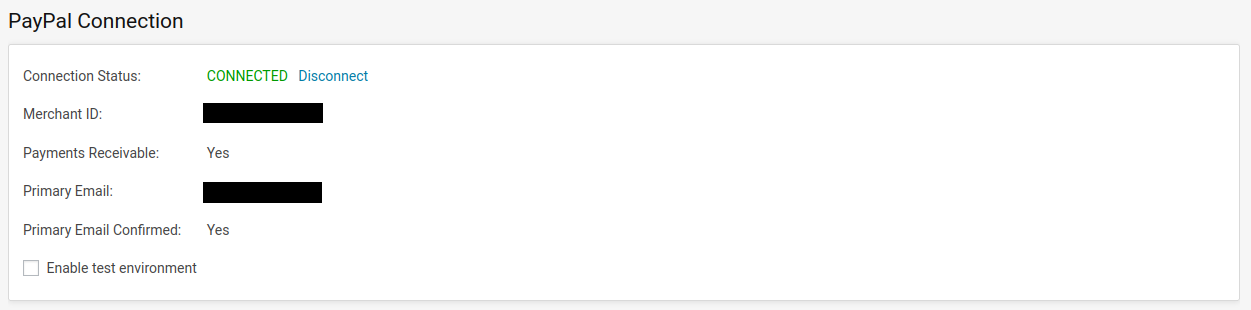
- Select any additional settings that apply, then click "Update" at the bottom right of the screen.