Sending a Newsletter
- Knowledge Base
- User Guide
- Videos
-
Select Marketing->Mailing List under the SEO-Cart left navigation menu.
-
Fill out the fields under the Newsletter Settings section.
-
Click the Preview button towards the bottom right hand of the page.
-
Preview your newsletter and make sure everything looks okay before sending it.
-
Note: You can send a preview email of the newsletter to a specified email address by typing it in under the Preview By E-mail section and by clicking the Send Preview To This E-Mail Only button
-
Click the Send to Mailing List button to send your newsletter to your mailing list.
-
Note: If your mailing list is large, it can take a while for the page to load. You must let the entire page load for your newsletter to be sent to everyone.
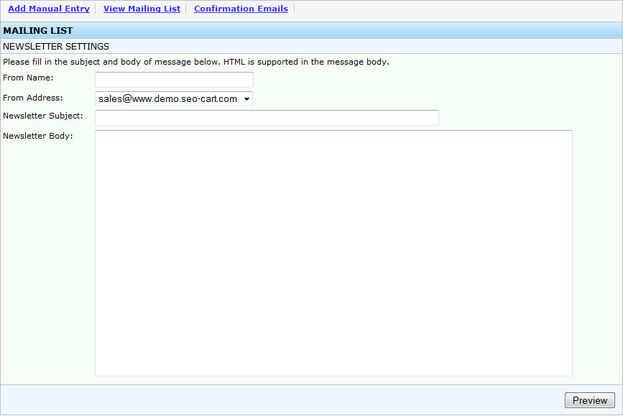
Field References
Related Support Topics