Printing Orders
- Knowledge Base
- User Guide
- Videos
Use the following information below to print an order:
-
Locate the order(s) you would like to print in the left navigation of SEO-Cart under the Customers section.
-
Click the checkbox to the left of the order(s) you wish to print and select the Print… drop down menu for the order(s) you would like to print.
-
Note: The packing slip print option is for placing the printed slip in the package that you send to the customer. Printing the order information will print all aspects of the order (including billing information), for your internal records only.
-
Note: You may also print the packing slip of an order by clicking the Print link in the top left corner of the page when viewing the detailed order information of 1 order.
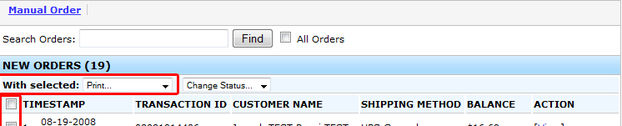
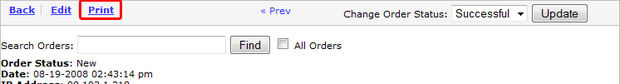
Related Support Topics