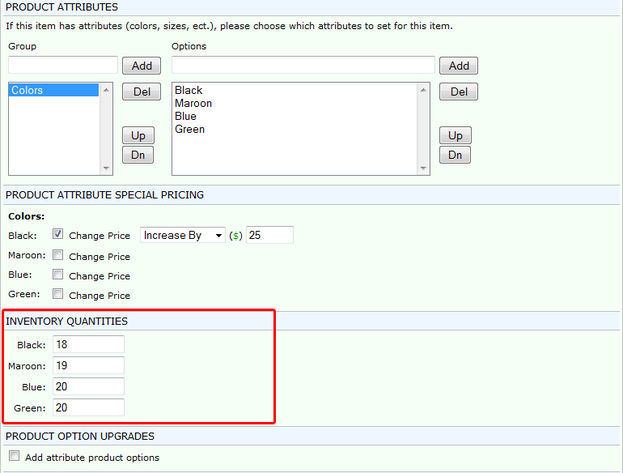Manage your Product Inventory
- Knowledge Base
- User Guide
- Videos
-
Select Store->Products under the SEO-Cart left navigation menu.
-
Find the product you wish to modify by using the List Products drop down menu or by searching for the product towards the top left of the page.
-
Scroll down to the Inventory Quantities section underneath the Product Attributes section and set the inventory number for your product or product attributes.
-
Click the Update button in the bottom right corner of the page.