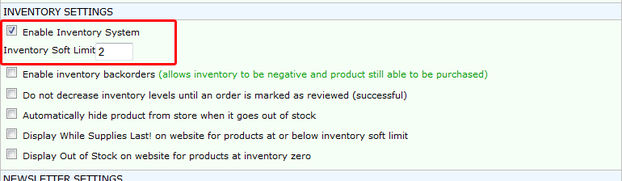Turning on Inventory for your Store
- Knowledge Base
- User Guide
- Videos
-
Select Configure->Store Settings under the Settings section in the left navigation menu in SEO-Cart.
-
Scroll down to the Inventory Settings section and check the Enable Inventory System checkbox.
-
Optionally check the remaining inventory options that apply to you.