Deleting Products
- Knowledge Base
- User Guide
- Videos
-
Select Store->Products under the SEO-Cart left navigation menu.
-
Use the List Product drop down menu or the product search function to locate the product that you wish to delete.
-
Click the Delete link to the right.
-
Note: You will need to confirm that you want to delete the selected product so that you do not delete it by accident.
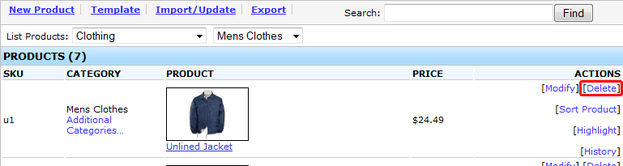
Related Support Topics