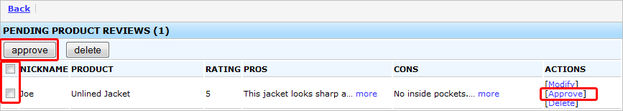Approving Product Reviews
- Knowledge Base
- User Guide
- Videos
-
Select Store->Products under the SEO-Cart left navigation menu.
-
Note: You can also access your product reviews by clicking the Review link under Pending Product Reviews on your home screen in SEO-Cart.
-
Click the Pending Reviews link in the top left of the page.
-
Click the approve link next to the product review that you would like to display on your website for everyone to view.
-
Note: You can also approve multiple product reviews all at once by checking the boxes for the reviews you want to approve and click the Approve button towards the top left of the page.