Configure Main Website Template Settings
- Knowledge Base
- User Guide
- Videos
SEO-Cart allows you to have a completely custom website by allowing dynamic keywords to be plugged in to custom HTML. Update your website template by pasting your main template HTML code with embedded dynamic content keywords.
-
Select Configure->Website Template under the SEO-Cart left navigation menu.
-
Copy your website template HTML in to the template HTML box on the page.
-
Note: Make sure to use the dynamic content keywords with in your custom HTML to place SEO-Cart's dynamically generated data within your website template.
-
Click the Update button towards the bottom right corner of the page.
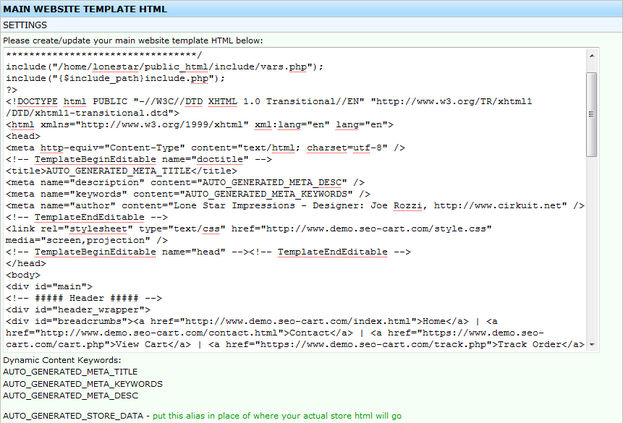
Field References
Related Support Topics