Configure Order Page Settings
- Knowledge Base
- User Guide
- Videos
SEO-Cart allows you to customize your checkout order pages on your website to your liking. Change colors, additional text, and other various settings on your checkout page.
-
Select Configure->Order Page Settings under the SEO-Cart left navigation menu.
-
Configure various options pertaining to your order page settings.
-
Click the Update button towards the bottom right corner of the page.
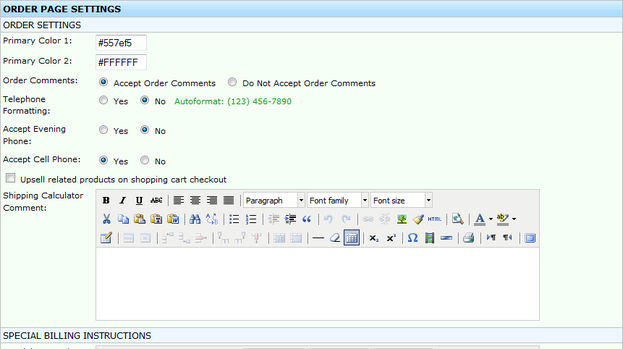
Field References
Related Support Topics