Accepting Credit Cards
- Knowledge Base
- User Guide
- Videos
SEO-Cart currently supports Authorize.NET, SecureNet, Quickbooks Merchant Services, USA ePay, CCBill, and PayPal Direct as online credit card payment solutions. You can also choose to manually process your credit cards as an offline credit card payment solution.
An online credit card payment solution will automatically authorize and charge the customer's credit card when the order is placed on your website. An offline credit card payment solution will require you to manually process the customer's credit card on your own after the order is placed.
-
Select Configure->Payment Methods under the SEO-Cart left navigation menu.
-
Choose the Payment Method that you would like to accept.
-
Note: You may only choose one active online credit card payment solution through Authorize.NET (recommended), USA ePay, or PayPal Direct. If you do not wish to use an online payment solution, then choose 'Manually Process Credit Cards' as your payment method.
-
If choosing an online credit card payment solution, check the box to enable the payment method and enter your merchant information for your credit card payment method.
-
Click the Update button towards the bottom right corner of the page.
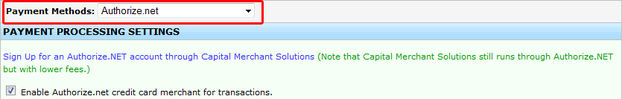
Field References
Related Support Topics