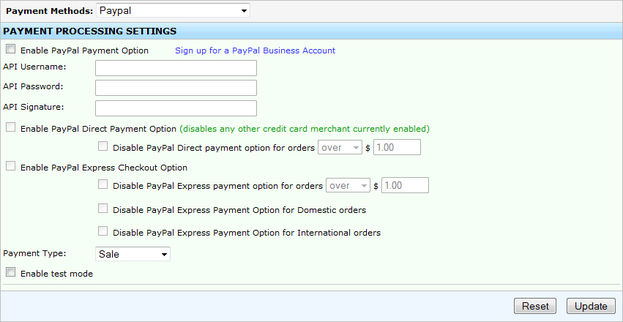PayPal Direct Payment Option
- Knowledge Base
- User Guide
- Videos
Note: If you do not have a PayPal Business Account, you may sign up for one by clicking on the Sign up for a PayPal Business Account link on the page.
Note: To accept PayPal on your website you must get API Access by logging in to your PayPal Account. To use the Direct Payment Option you must go to Merchant Services and sign up for Website Payments Pro.
Enable PayPal Payment Option: Enable this option to turn PayPal on for your website.
API Username: This is provided to you by requesting API Access within your PayPal account. Login to your PayPal Account and go to My Account->Profile and click on the "API Access" link. Once on this page, click the "Request API Credentials" link and choose to "Request API signature" to obtain your API information.
API Password: This is provided to you by requesting API Access within your PayPal account. Login to your PayPal Account and go to My Account->Profile and click on the "API Access" link. Once on this page, click the "Request API Credentials" link and choose to "Request API signature" to obtain your API information.
API Signature: This is provided to you by requesting API Access within your PayPal account. Login to your PayPal Account and go to My Account->Profile and click on the "API Access" link. Once on this page, click the "Request API Credentials" link and choose to "Request API signature" to obtain your API information.
Enable PayPal Direct Payment Option: This option must be enabled to use PayPal as your credit card gateway. Enabling this option will disable any other credit card merchant that is currently enabled.
Disable PayPal Direct payment option for orders: Enable this option to only allow PayPal direct payments for orders that are over or under a certain amount.
Payment Type: The Sale Payment Type will automatically capture the funds from the customer's account right when the order is placed. The Authorization Payment Type verifies that the funds exist in the customer's account before the order is placed and the funds will not be captured until the order has been processed as reviewed in SEO-Cart.
Disable sending of order invoice number to PayPal: Enable this option if you would like to prevent the sending of the SEO-Cart generated Invoice Number to PayPal when an Express Checkout or Direct Payment order is placed. You typically only need to enable this option if you have another store using the same PayPal account and/or you are having issues with duplicate order invoice number errors coming from PayPal.
Enable test mode: Enable this option if you would like to enable test mode for PayPal orders made through your website. You cannot process live orders with this option turned on.