Accepting Custom Payment Methods
- Knowledge Base
- User Guide
- Videos
Custom payment methods allow you to create your own offline payment methods for your customers to choose from when purchasing from your website. An example of a custom payment method would be check or money order, wire transfer, certified funds, etc.
-
Select Configure->Payment Methods under the SEO-Cart left navigation menu.
-
Choose Custom Methods from the Payment Methods drop down menu.
-
Check the Enable Custom payment method checkbox and fill out the custom payment information.
-
Note: You can have up to 3 custom payment methods added to your shopping cart checkout.
-
Click the Update button towards the bottom right corner of the page.
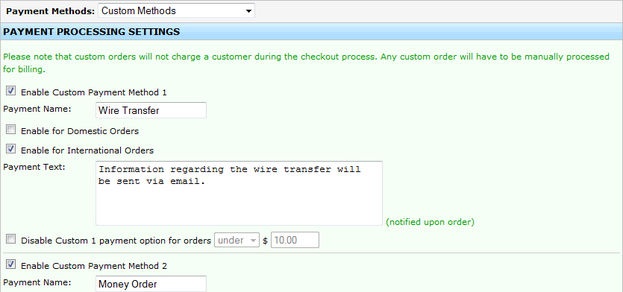
Field References