Configure Product Page Template Settings
- Knowledge Base
- User Guide
- Videos
Configure the look and feel of your product pages on your website. Choose different product page template layouts, colors, and other various preferences for your product template settings.
-
Select Configure->Product Page Template under the SEO-Cart left navigation menu.
-
Review the information below to configure your product page template settings.
-
Click the Update button towards the bottom right corner of the page.
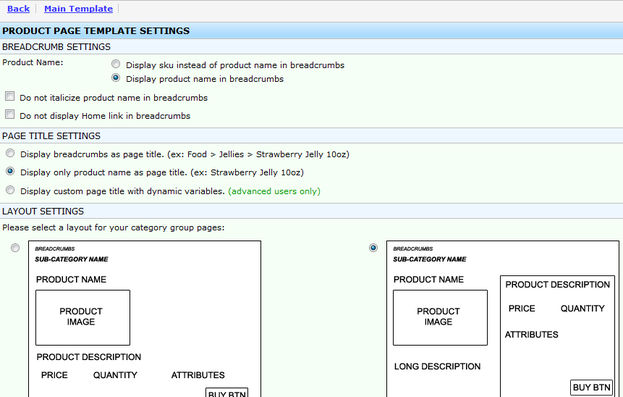
Field References
- Breadcrumb Settings
- Page Title Settings
- Layout Settings
- Layout Options
- Back Button
- Tell A Friend
- Attribute Settings
- Text: SKU: <SKU-Number>
- Price Settings
- Product Image Settings
- Product Image Watermark
- Additional Images
- Add To Cart Button
- Product Image Not Available Image
- Product Review Settings
- Related Products Options
- Automatic Instock Notification
Related Support Topics