Configure Store Settings
- Knowledge Base
- User Guide
- Videos
Use the store settings to configure many important aspects of your store, including functionality, features, search engine optimization settings, and more.
To make changes to your store settings do the following:
-
Select Configure->Store Settings under the SEO-Cart left navigation menu.
-
Review your settings and make any necessary changes.
-
Click the Update button towards the bottom right corner of the page.
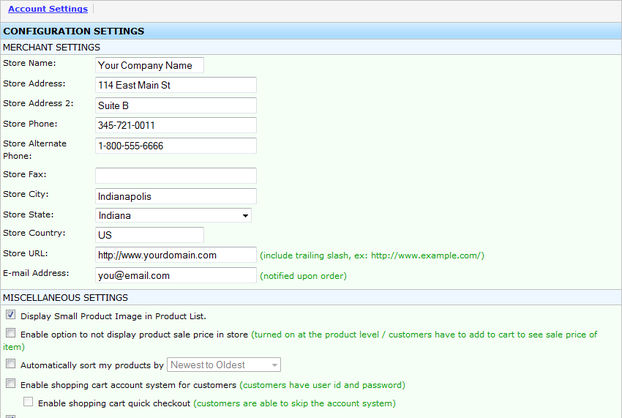
Field References